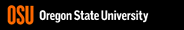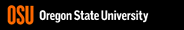Analysis Techniques: Annual Analysis
Topics covered in this section:
You can also link to a step-by-step Tutorial and Example for
the techniques described in this section.
Click here to view and print this webpage
as a pdf file.
Mean Annual Flow
What is it?
Mean annual flow is the average flow for the individual year or multi-year
period of interest. When working with hydrologic data it is customary to
view the data by water years (October-September)
rather than by calendar years (January-December).
How is it calculated?
Mean annual flow is obtained by dividing the sum of all the individual daily
flows by the number of daily flows recorded for the year.
You can also select the average function (=average( ) ) in Excel to the
find the mean annual flow.
You may also want to calculate the mean flow for the period
of record. This value is calculated by dividing the sum of all the
individual flows by the number of flows recorded for the period of record. If
mean annual flows are available for each year of the record, their sum
may be divided by the number of years of record to obtain the long-term
mean annual flow for the period of record.
What kind of graphs and charts can be generated?
It is important to calculate the mean annual flow for each year in the period
of record. Often, this value is used for various graphs and charts such
as those mentioned in the following paragraphs.
What does this particular information tell you about your stream?
This value will indicate the average flow for the river for the calculated
period of record.
Ranked Annual Flow
What is it?
This technique arranges the annual flows in order of magnitude, usually from
the largest to the smallest value, regardless of the year in which they occurred
(i.e., the chronological sequence is ignored).
How is it calculated?
Ranked annual flow is obtained by listing all the chronological annual flow
values in a column and then sorting these values in descending order. The
flows can be ranked using the sort function found in the data pulldown menu
in Excel. It is advisable to have a column with the flow and a column with
the corresponding water year. Sort these columns together to keep track of
the water year when the ranked flow occurred. Then you can plot these ranked
flow values for easier visual reference.
What kind of graphs and charts can be generated?
You can generate a graph of discharge versus rank. For additional information,
the user can also calculate the standard deviation for the annual flows using
Excel and the mean flow for the period of record. It may be useful for design
purposes to identify the average annual flow within one standard deviation
(mean + one standard deviation and mean - one standard deviation). Statistically,
this represents the range of flows that have occurred about 68% of the time
(assuming a normal probability distribution). The range of flows within one
standard deviation of the mean flow can be overlaid on the ranked plot so
that commonly occurring values can be identified more easily.
What does this particular information tell you about your stream?
The ranking of annual flows makes it possible to identify the extreme high
and low flows easily, as well as the range of average and near-average flows.
Pattern Analysis
Varation of Annual Flow Around Longer-term Mean Flow for
Period of Record
What is it?
It is a plot of the mean annual flow for each year in the period of record
as compared to the overall mean flow for the entire period of record.
What kind of graphs and charts can be generated?
First, the mean annual flow for each year in the period of record must be calculated.
Then using Excel, discharge vs. year can be plotted. Second, the mean flow
for the period of record must be calculated. The user can then specify that
the x-axis intersect the y-axis at the calculated mean flow value (as one
choice for plotting) for the period of record.
What does this particular information tell you about your stream?
This method makes it possible to visualize the year-to-year variation of mean
annual flows around the longer-term mean flow for the period of record. It
is also possible to identify patterns of wet and dry years from this plot.
Moving Mean
What is it?
The moving mean is an average value calculated for a certain number of years.
For example, the 5-year moving mean would be the average of the mean annual
flows for five consecutive years of the record at a time. If the total record
contains ten years, then the first 5-year moving mean would be based on the
first five years of the 10-year record, the second 5-year moving mean would
shift by one year to include the second to the sixth years of the 10-years
record, etc. In other words, the moving mean moves by one year at a time
across the whole data set.
How is it calculated?
In a separate column of the spreadsheet, a mean annual value for a certain
number of years must be generated. The average function in Excel (=average(
) )can be used. For example, a 11-year moving mean can be calculated by obtaining
an average value for years 1 to 11, and then from 2 to 12, etc., continuing
for the entire period of record.
What kind of graphs and charts can be generated?
Moving mean discharge value versus water year can be plotted. In graphs it
is usually plotted against the middle-most year so that the times of wet and
dry periods are preserved and not shifted to later or earlier years by other
plotting choices. For this reason, it is convenient to use an odd number of
years to form a moving mean. The mean annual discharge and various combinations
of moving means can be plotted on the same graph for comparison.
What does this particular information tell you about your stream?
The moving mean dampens the year-to-year fluctuations and the extreme values
in the period of record. This presents a smoother curve to show the general
streamflow pattern for the period of record. This may reveal wet cycles and
dry cycles.
Mass Curve Method
What is it?
The mass curve is a graphical method that is often used in calculations of
reservoir storage capacities.
How is it calculated?
The cumulative quantity of streamflow for the period of record is calculated
beginning at the start of the period. A continuous running sum is then developed
that is calculated to the end of the period of record. Typically, the mean
monthly or annual streamflow values are used for this analysis.
What kind of graphs and charts can be generated?
The mass curve is a plot of the cumulative quantity of streamflow versus time.
What does this particular information tell you about your stream?
The mass curve shows the cumulative runoff volume of the stream. When mean
monthly streamflow values are used, seasonal availability of water and storage
requirements can be identified. When annual values are used, patterns of
wet and dry years may be revealed. These patterns may aid in planning reservoir
carry-over storage.
Simple Statistics
What is it?
Some simple statistics for a data set include the mean value, maximum value,
minimum value, and standard deviation.
How is it calculated?
Simple statistics for the annual flow data set can be calculated using functions
in Excel. These include average (=average( ) ), maximum (=max( ) ), minimum
(=min( ) ), and standard deviation (=stdev( ) ).
Discharge per Unit Area
What is it?
It is the discharge per unit area for the drainage basin upstream of
some point on the stream (e.g., cfs/sq.mi or csm).
How is it calculated?
The descriptive information for each gage lists the drainage area (usually
in square miles) that contributes to the streamflow measured at the gage.
Once you have calculated the mean flow for the period of record, you can
divide this value by the drainage area for that basin to obtain the discharge
per unit area.
[Mean flow for period of record / Drainage Area]= Discharge per unit
area
What does this particular information tell you about your stream?
When working with more than one site it is useful to be able to “normalize” values
for comparison. For example, if you were working at two different sites
with different drainage areas (in the same hydrologic region) and wanted
to compare the discharge values, it would be helpful to have dimensionless
ratios (based on these drainage areas) to use for comparison.
[Discharge per unit area A/ Discharge per unit area B]
(What is the difference between Tutorial and Example files? Click
here for an explanation...)
|